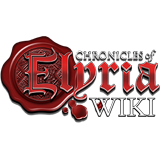This page is an official policy on Chronicles of Elyria Wiki.
This policy is considered a standard to be followed by all users.
A stub is an article which still needs improvement or that which is not complete. A stub template/tag is a placeholder indicator or marker for an unfinished article in a wiki.
Its purpose is to inform visitors that they've arrived at a very unfinished page (as opposed to a normal wiki page which simply never gets finished), and also to automatically classify the page to make it easier for contributors to find and fill out.
The other implication of a stub is that the editor who added the stub marker probably doesn't intend to fill out what they think is missing in the near future.
The policy
"Stubs shall be marked as stubs, using properly categorized stub tags from the list below."
However, please note the following:
- Do not create pages containing a stub tag but absolutely no content, e.g. a page of article management templates and empty sections. Stubs are for expanding info currently present, not a method for removing red (broken) links.
- Similarly, do not add sections that contain a stub tag, and no actual content, to an article.
- Do not stub pages that cannot feasibly be expanded in the near future. If no more information exists, it's not a stub.
Marking a page as a stub
Add an appropriate stub template at the top of the article. These are templates that add the article to a stub category so that they can be tracked down later for further addition and expansion.
The {{Stub/<sub-category>}} tag can be used at the top of pages, as well as inside sections of the page.
This article is a (something) stub. You can help expand it by editing it.
|
If you're stumped (as to which category to use), use {{Stub/Other}}, but please try to use one from the quicksheet below and to the right.
Dealing with a stub
It's simple: add information to the article! You can remove the stub template if you think the article or section has been sufficiently filled out.
Throughout Chronicles of Elyria Wiki are articles with little or no content that have been created with the intention of filling them in. These are referred to as stubs and are tagged specifically to tell visitors that they are, in fact, stubs, and to make it easier for other contributors to find them.
Finding stubs
If you created a stub previously and need to find it again, or just want to help fill out some stubs, start looking in Category:Stubs. It contains a listing of all the stub categories – each of the different stub templates place articles in their own category, e.g. "Stubs/Item", "Stubs/Quest", etc.
Fixing a stub
- If you see a stubbed article you'd like to work on, feel free to add to and edit it, but keep in mind the editing policy.
- Looking at the Discussion page, or pages that link to the page ("What links here" link in the left hand toolbar), might give you valuable clues to what the page should contain.
- While working on the article, you should generally leave the
{{Stub/<sub-category>}}tag in. - If you think the article you worked on is complete enough (has the basic information the article's title suggests), you can remove the stub tag.
Details on stubs
Template:Stubslist Template:Stubdescriptions